|
1. Reinstalling Diagnoz-it
PRO: Please goto > control
panel> Add remove program > Uninstall Diagnoz-it PRO click Remove.
- Click Start, Settings,
Control Panel.
-
Click
Uninstall a Program.
- Select the Diagnoz-it PRO
product.
- Click Remove and follow the
steps provided.
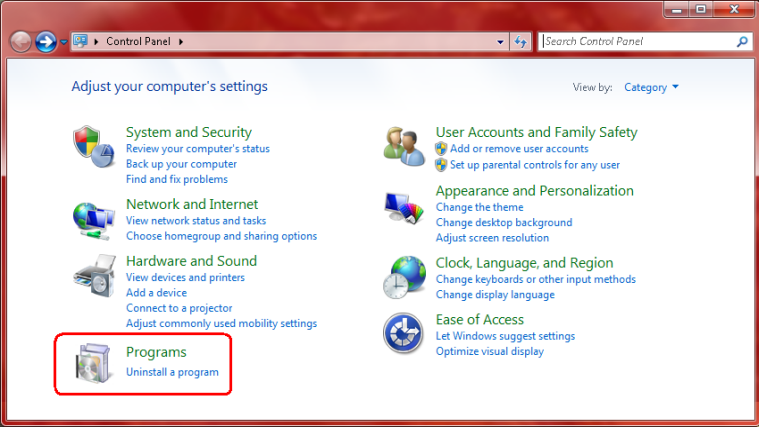
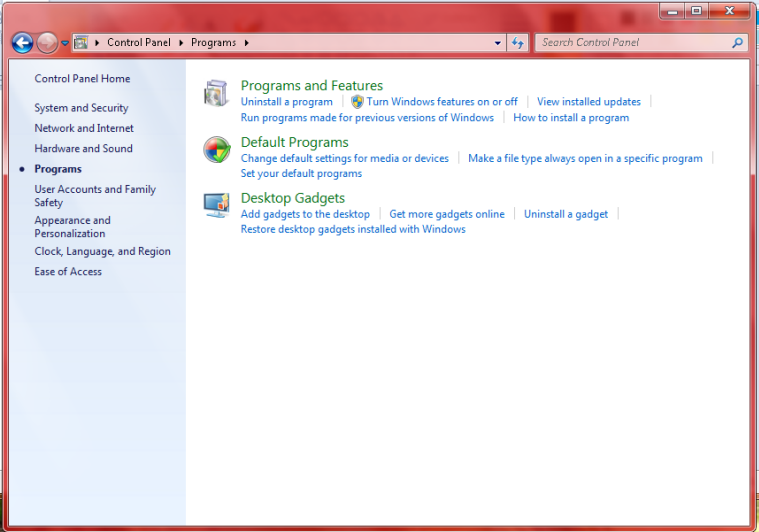
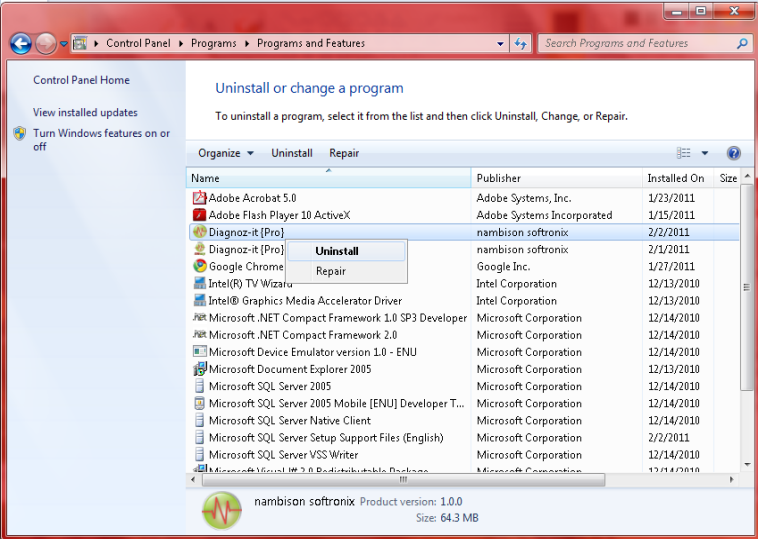
Then
also click & Uninstall Microsoft SQL Server 2005
Press window key
 on the keyboard with R. You will get a Run window, Type services.msc.
Click Ok.
on the keyboard with R. You will get a Run window, Type services.msc.
Click Ok.
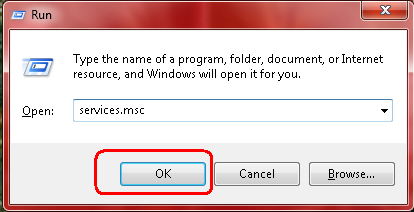
Right click on
Microsoft SQL Server 2005 (Diagnozit)
& click Stop
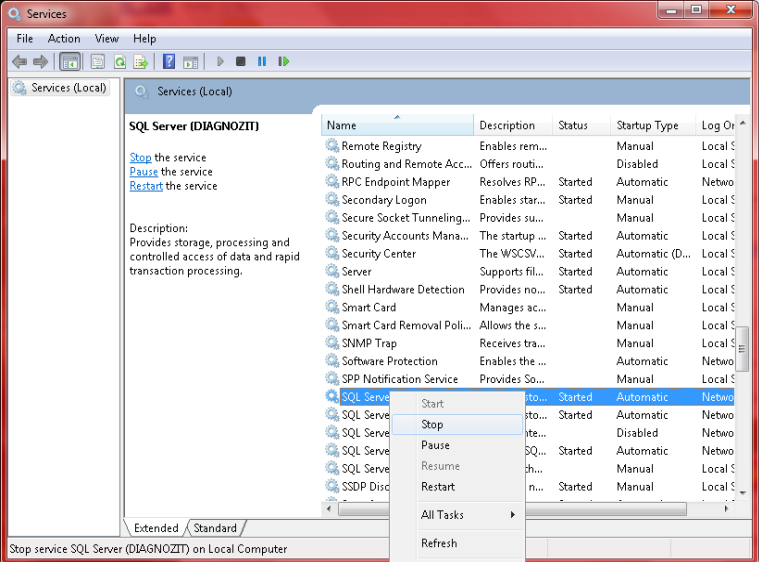
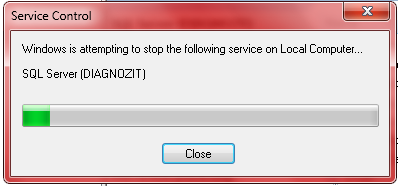
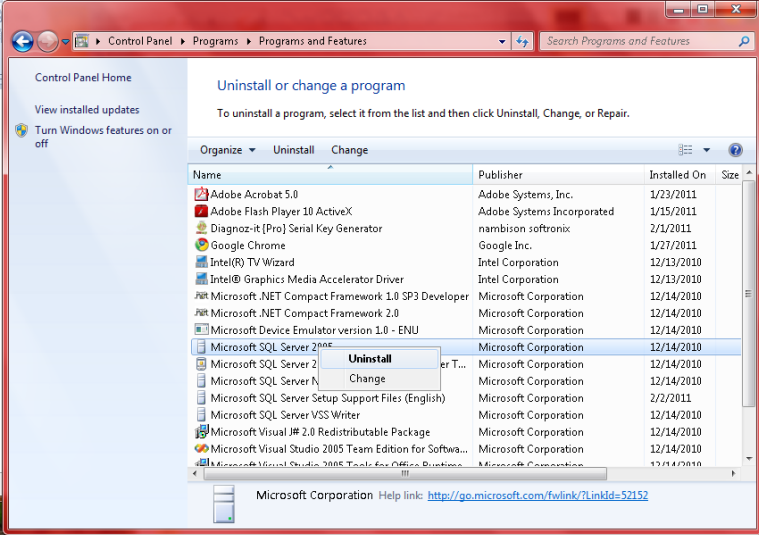
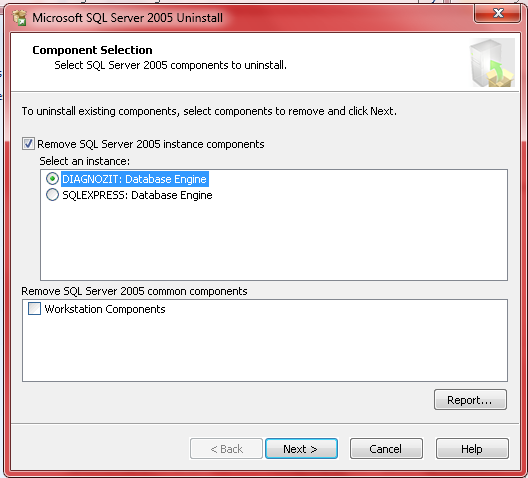
Click next
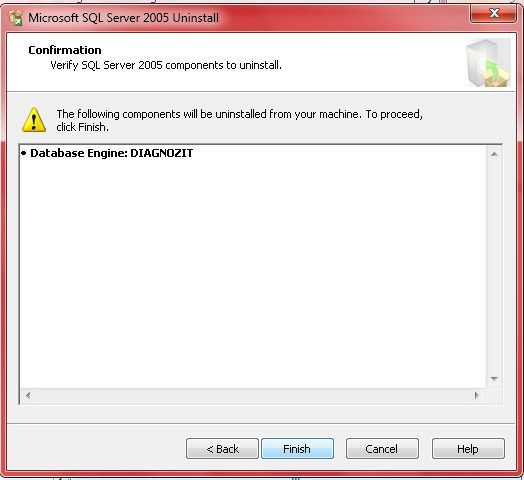
Click Finish. Now reboot
your Machine
if you face any problem please write us at
[email protected]
Now insert Diagnoz-it PRO installation CD
into your CD Drive & start installation a fresh as you did
before. |